When we have finished printing the model, if we want to get a more perfect work, we need to post-process the model, and removing the support from the 3D prints is an important step. How to remove supports from 3D prints, why some supports are hard to remove, is there a best way to remove supports from 3D prints, we can discuss and solve these problems together.
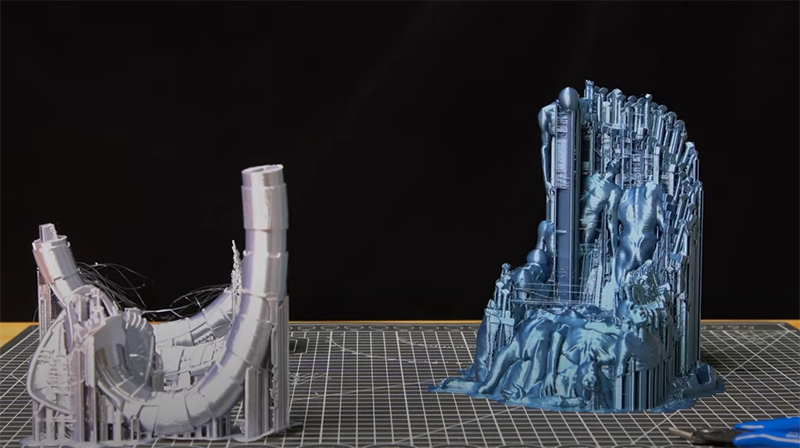
Why Add and Remove Supports?
Before the model is printed, we need to learn some information about the 3D supports. In order to ensure that the printer can successfully print out some parts of the model, mainly the overhanging part with an angle of more than 45 degrees, we usually slice the model for It is supported. The support of 3D printed products can not only help us realize the printing of models of various shapes or structures, complete complex model movements, but also make the model have a more stable structure during printing, increasing the success rate of printing.

Then, after the printing is completed, we need to remove the support material from the 3D print in order to obtain the ideal model. Too many supports or too complicated support removal needs attention, otherwise it may damage the model itself during the removal process. Support removal may not seem like a difficult task, but it is possible to leave unsightly residues on the surface or details of the model. Therefore, how to remove supports from 3D prints, we have several methods worth noting and trying.
Best way to remove supports from 3d print
Method 1: First, and the easiest way, is to use needle nose pliers. If you have tried to remove supports from the main structure of the model and found that this is not a difficult task, then needle-nose pliers should be enough to serve as your tool. It can help you remove the support of the model, quickly and effectively.
Method 2: Upgrade your tools, flush cutters, knife, metal file. Needle-nose pliers can handle model supports with ease, but perhaps more precise handling of it won't help you. Choose flush cutters, knife, metal file according to your needs, they are sharp and can effectively cut the material, helping you remove the support on the detailed parts of the model. Of course, please be careful not to get scratched when using it, and be careful not to cut the model itself.

Method 3: Sand it down. Whether it is the PLA material for FDM printing or the model printed by resin, sandpaper can be used to help polish the surface. After removing the supported body with a tool, sanding the rough surface of the supported surface is an effective way to deal with it. If ABS is used, it can be treated with acetone solution or acetone vapor, because ABS is soluble in acetone. However, it should be noted that acetone is a dangerous chemical substance and needs to be fully prepared before use.
Method 4: If you choose a resin printer, then using a wash-cure machine will help you remove model supports more easily. The usual alcohol cleaning or soaking is difficult to deal with the details of the model, especially the generally printed resin models are smaller and more delicate. Anycubic Wash & Cure Machine 2.0 can improve the performance of materials through washing and curing. If you need to deal with larger printing models, then Anycubic Wash & Cure Plus Machine will be a recommended choice.

Method 5: Improve your sliced files before printing. Upgrade Simplify3d or use STL cleaner. Optimize your slice files with the help of the software and verify support structures. This may seem like an optional step, but in practice it's very useful when you're dealing with external supports. For example with Simplify3d, it allows you to design how the support material is set up, and try to adjust the filling and separation of the raft layers as high as possible, so that it will also be easier to remove the supports after the model is printed.














