I want to replace the motherboard for my printer Anycubic Vyper, how should I do it? The motherboard is the control board of the FDM printer, responsible for coordinating and managing various components, and is the center of the 3D printer. When there is a problem with the main board, it will affect the normal printing work, such as motors, heaters, sensors, and more. This guide will help users of Anycubic Vyper, give a detailed guide to replace the motherboard, and help the printer get back to running smoothly.
How to Replace Motherboard of Anycubic Vyper
- Tools: New motherboard, M2.5 Allen key, Slotted screwdriver, Zip tie
- Official Accessories: Motherboard for Anycubic Vyper
- Technical Support: Contact us
Step 1: Use an M2.5 Allen key to unscrew the screws on the motherboard cover. Use diagonal pliers to remove the zip tie fixing the wire harness. Unplug the cable plugs on the motherboard one by one.

Step 2: Use a slotted screwdriver to loosen the power terminal screw, then remove the cable and label it in the order of 1-6. Unplug the cable plugs on the motherboard one by one.

Step 3: Use an M2.5 Allen key to unscrew the screws that fix the motherboard. Remove the old motherboard.

Step 4: Install a new motherboard. Tighten the new motherboard with screws withe M2.5 Allen key. Re-insert the cable plugs on the motherboard one by one. Put the cable into the port according to the label 1-6 order, and then use a slotted screwdriver to tighten the power terminal screws.
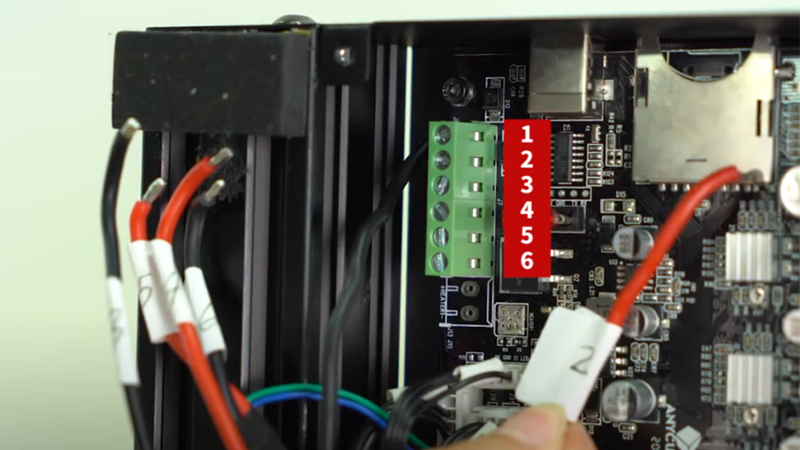
Step 5: Re-insert the cable plugs on the motherboard one by one. Fix the wire harness with a zip tie. Tighten the screws fixing the motherboard cover with an M2.5 Allen key.

Troubleshooting: When to Replace the Motherboard of an FDM Printer
Knowing the motherboard of an FDM printer is very useful in maintaining printer performance and ensuring high quality printing. The motherboard is the core of the 3D printer, interpreting the G-code, converting it into physical movement during the printing process, ensuring the movement and accuracy of components such as the extruder and the build platform, regulating temperatures, print speeds, print accuracy, controlling the deposition of material, and more.
There are many possible signs of a motherboard failure, such as hardware issues like motors that won't move, print quality issues that still occur after maintenance and troubleshooting, and electronic issues like short circuits or intermittent faults. We also recommend contacting the printer's technical team to determine the problem with the machine, and to determine if the root cause is a faulty motherboard, and then decide whether the motherboard needs to be replaced.
Tutorial Video: How to Replace Motherboard of Anycubic Vyper













