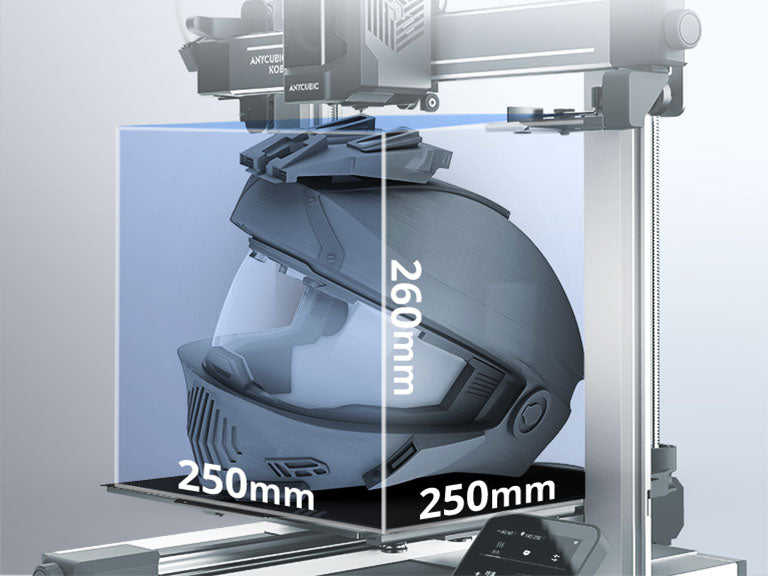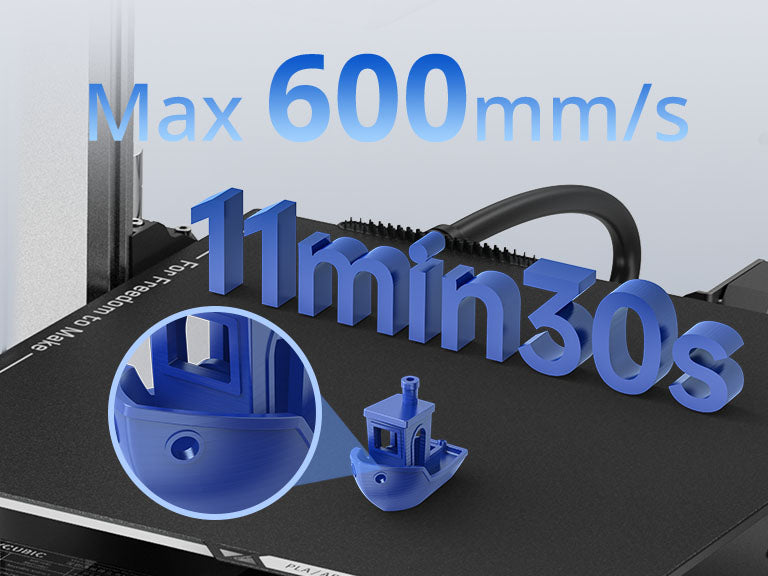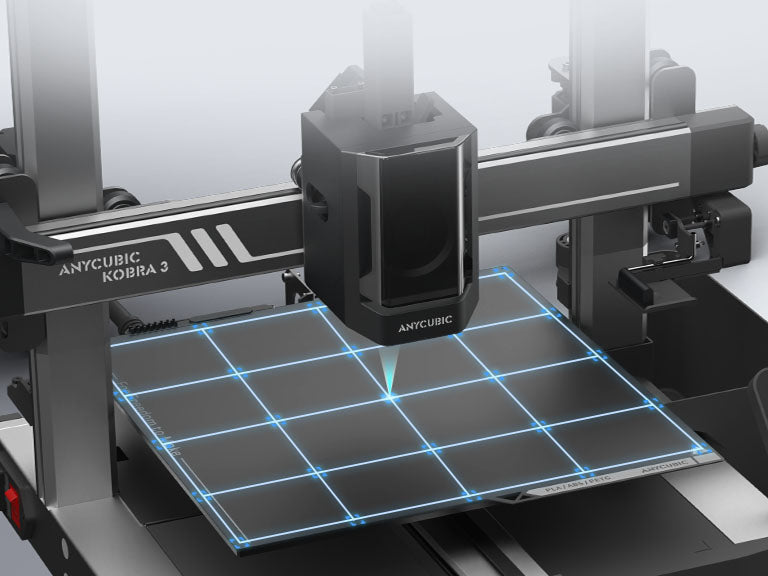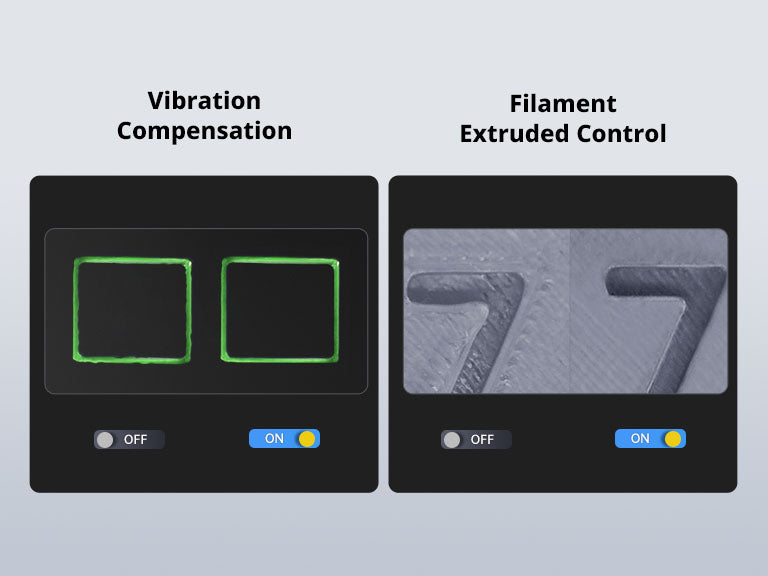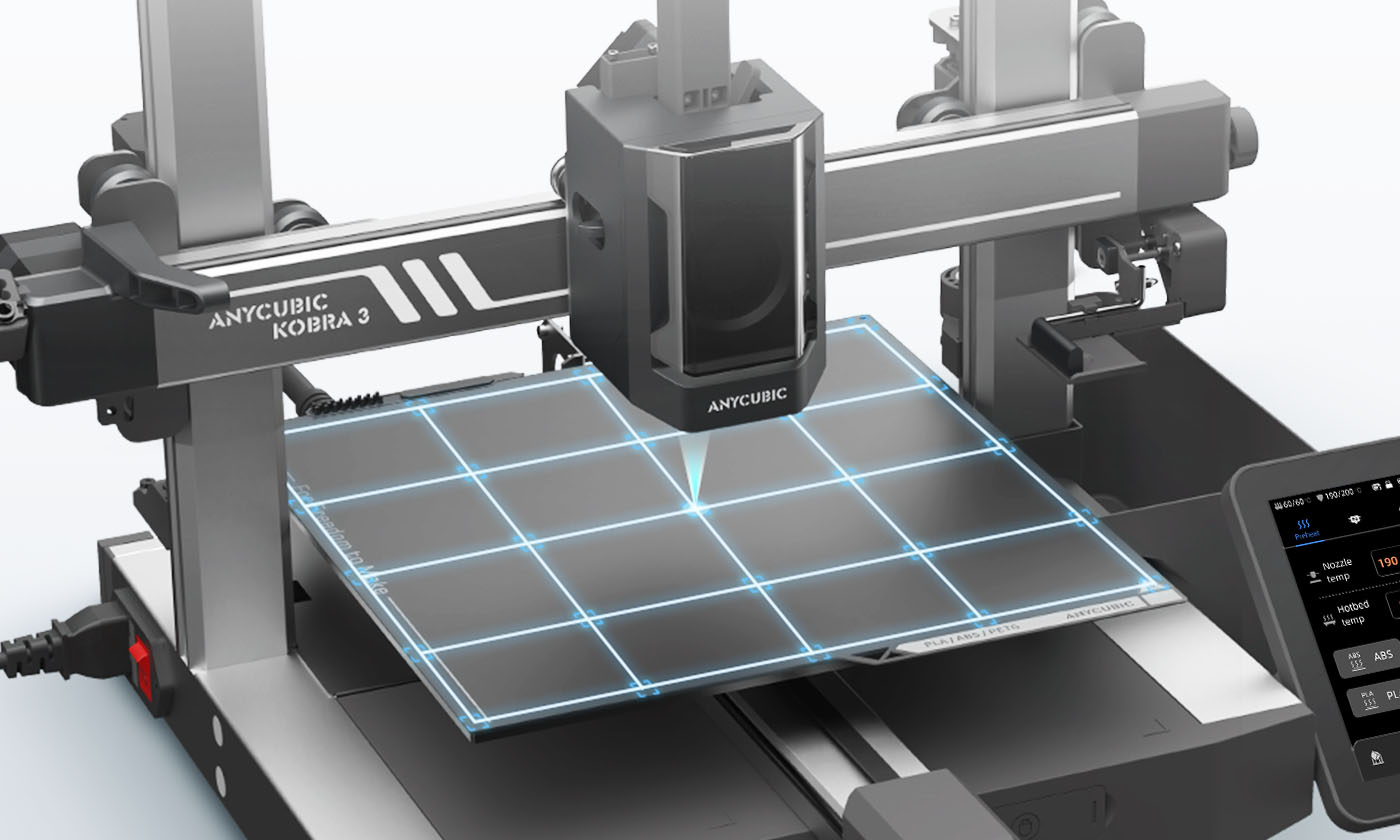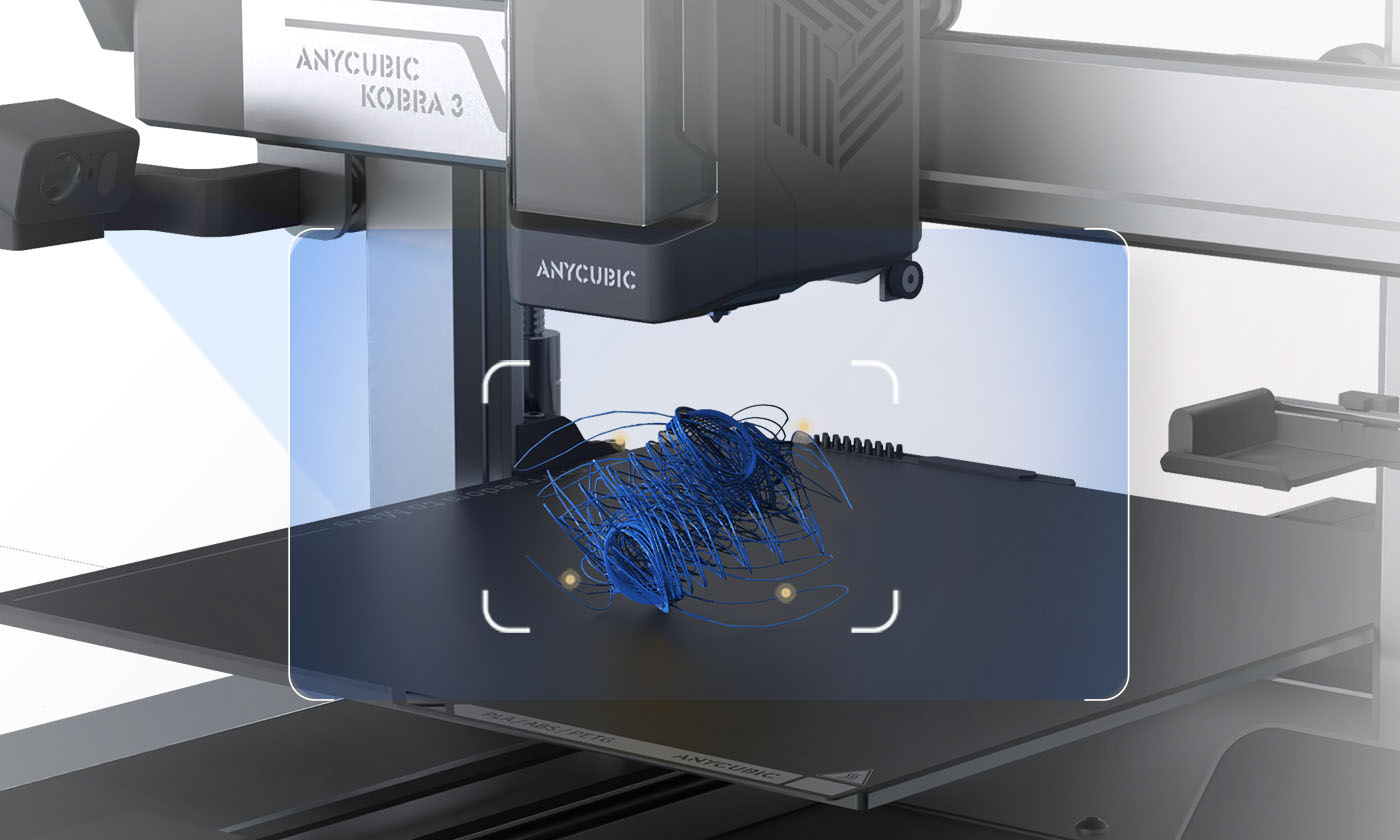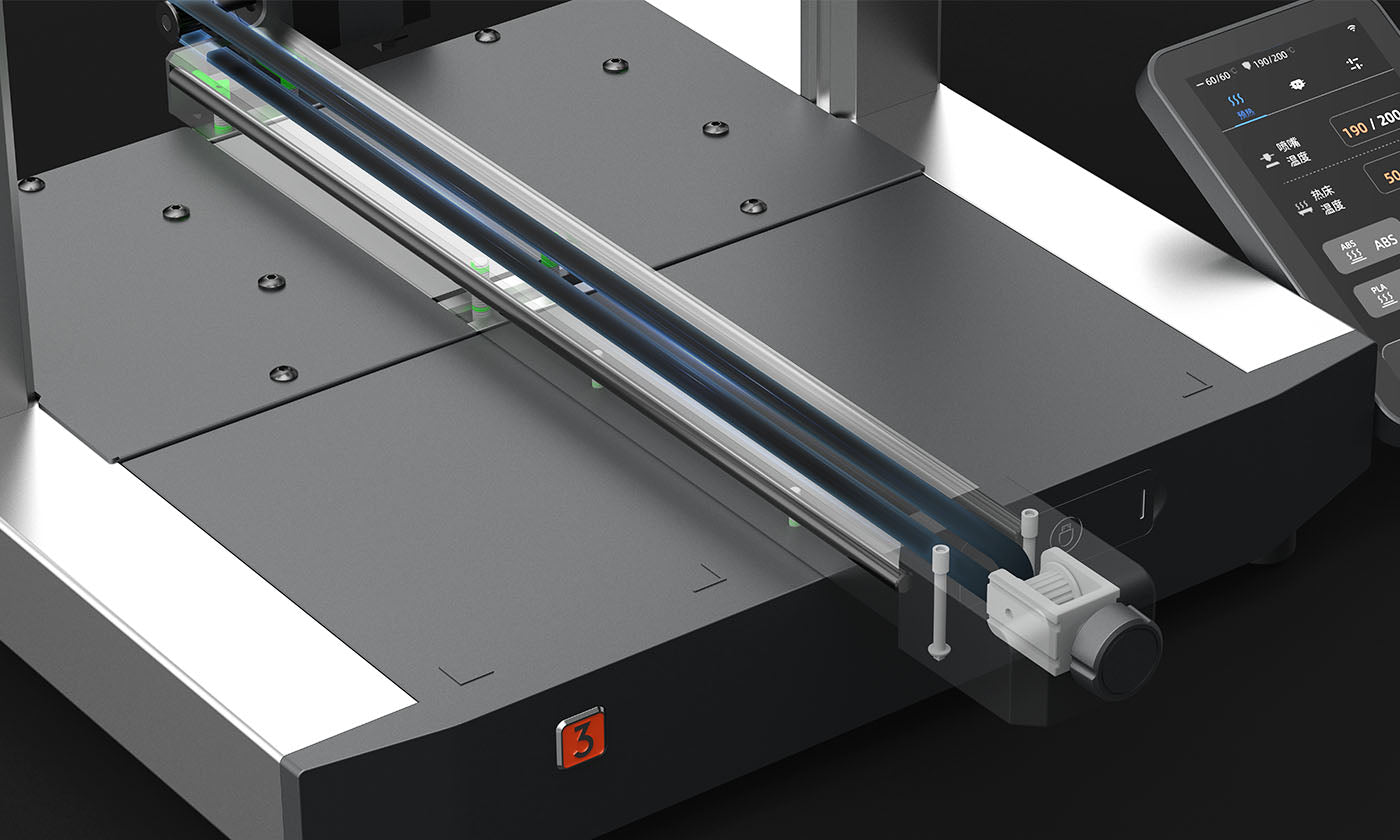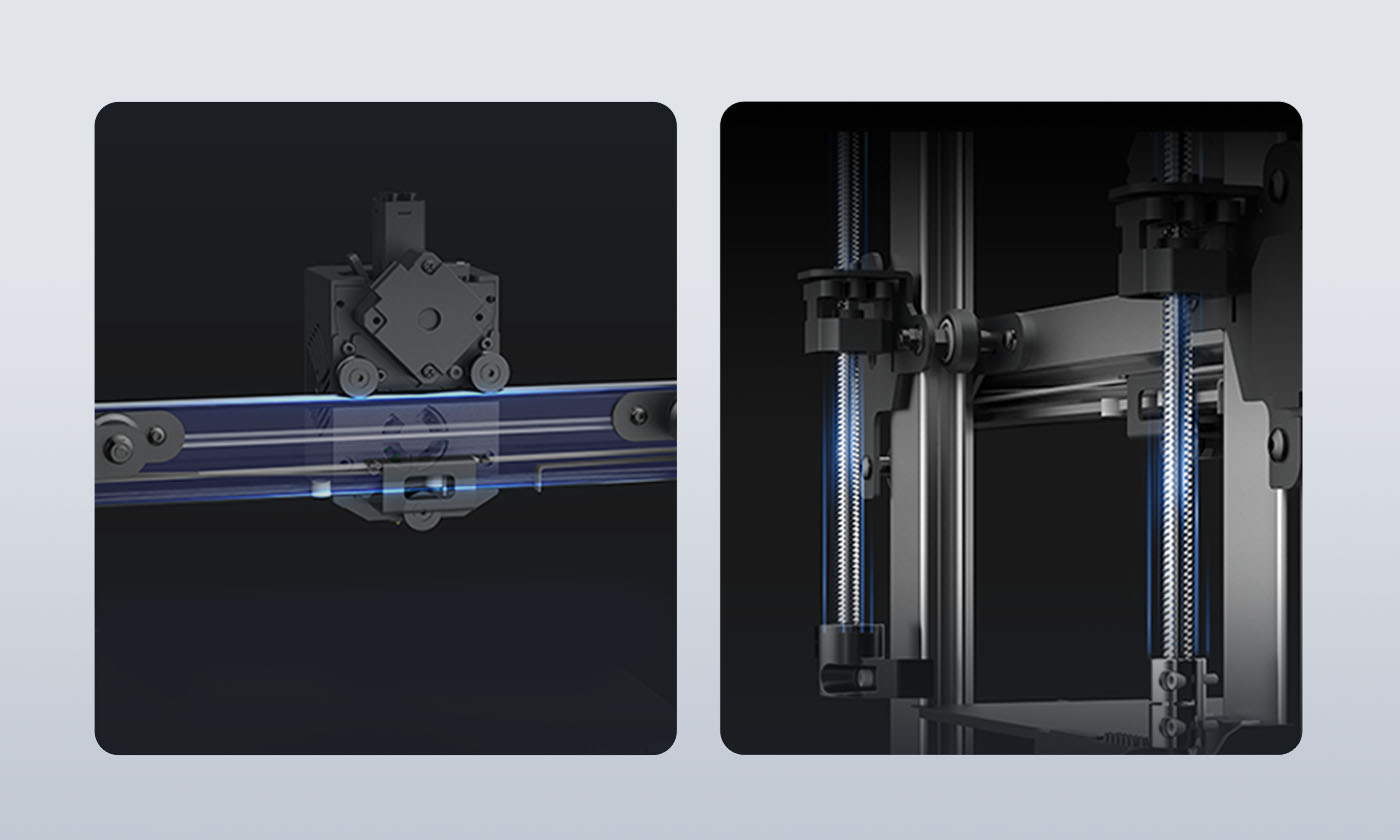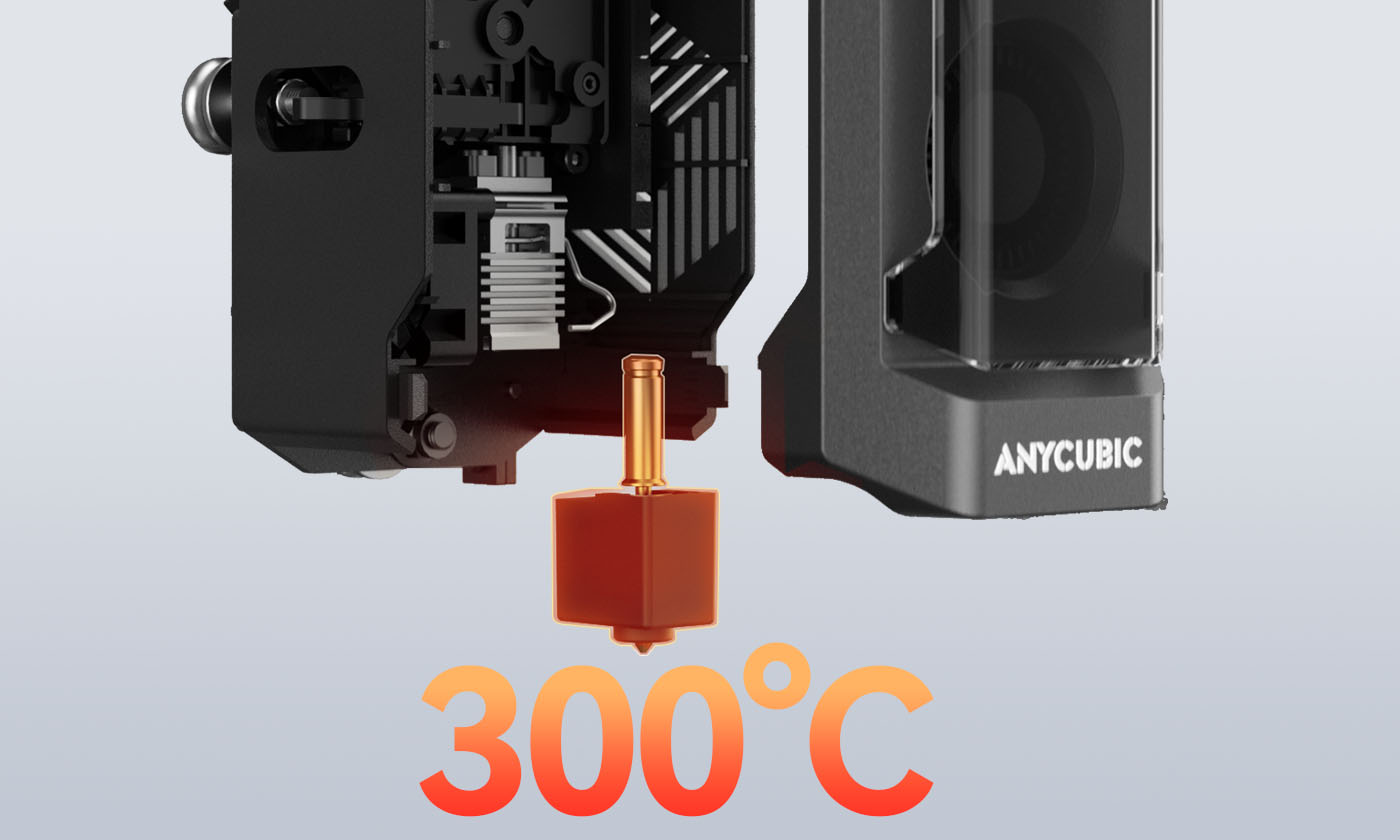Regular price
$247.00
Sale price
$247.00
Regular price
$420.00
Why Choose Kobra 3
-

Print up to 8 Colors①
-
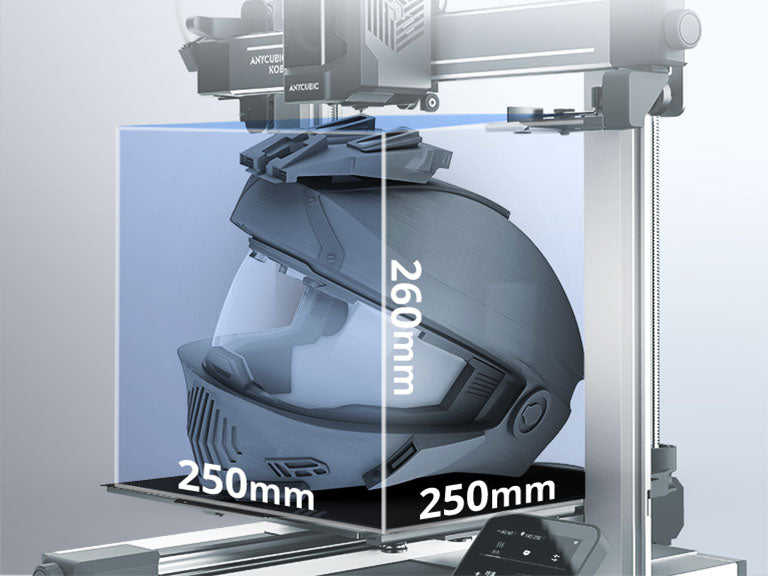
Expansive Printing 250*250*260mm
-
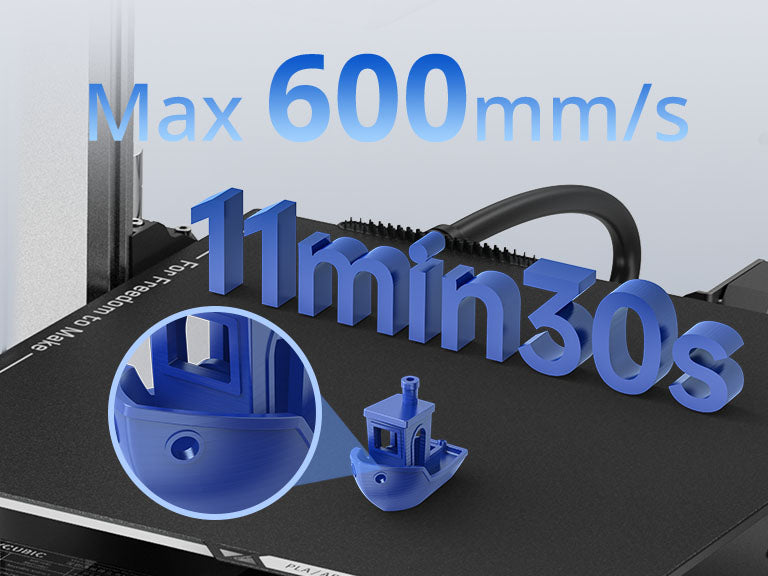
Print Speed up to 600mm/s
-
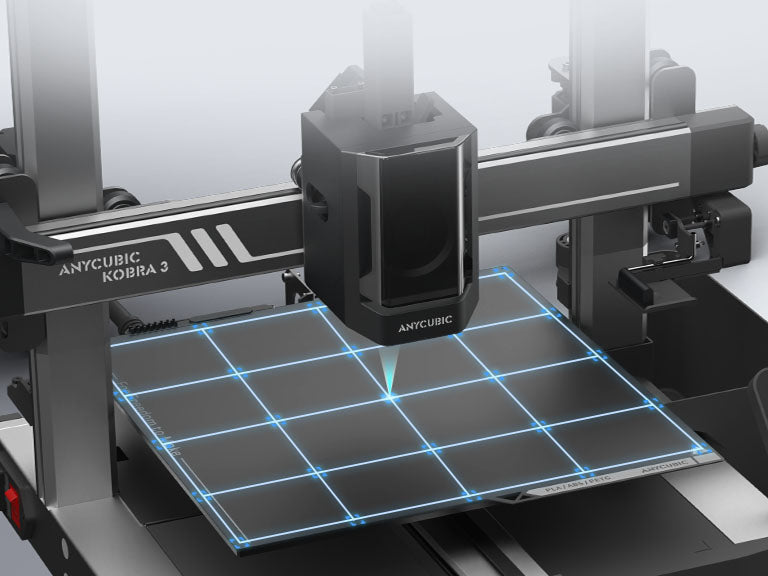
LeviQ 3.0 Fully Automated Bed Leveling
-
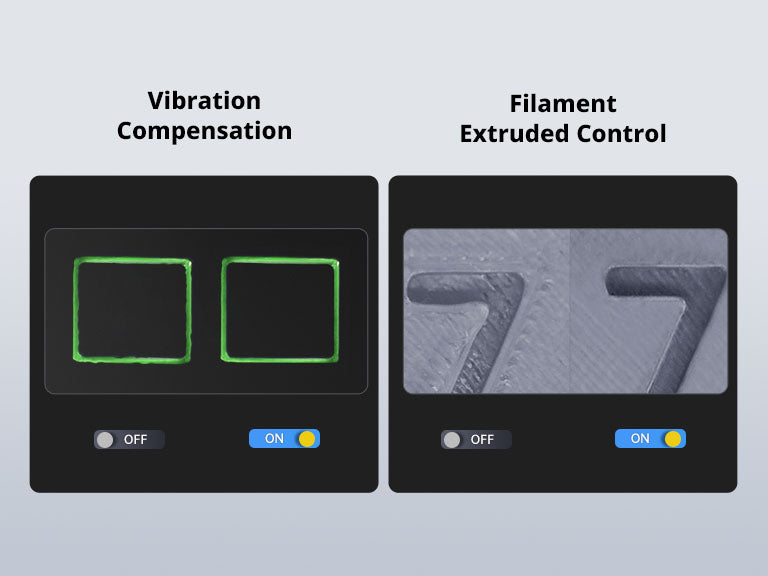
One-click Vibration Compensation & Accurately Flow Calibration
-

300℃ Metal Hotend

Max 600mm/s Printing at the Pace of Though
- Optimized configuration, bolstered computational, and superior cooling system
- Complete Benchy in 11min 30s
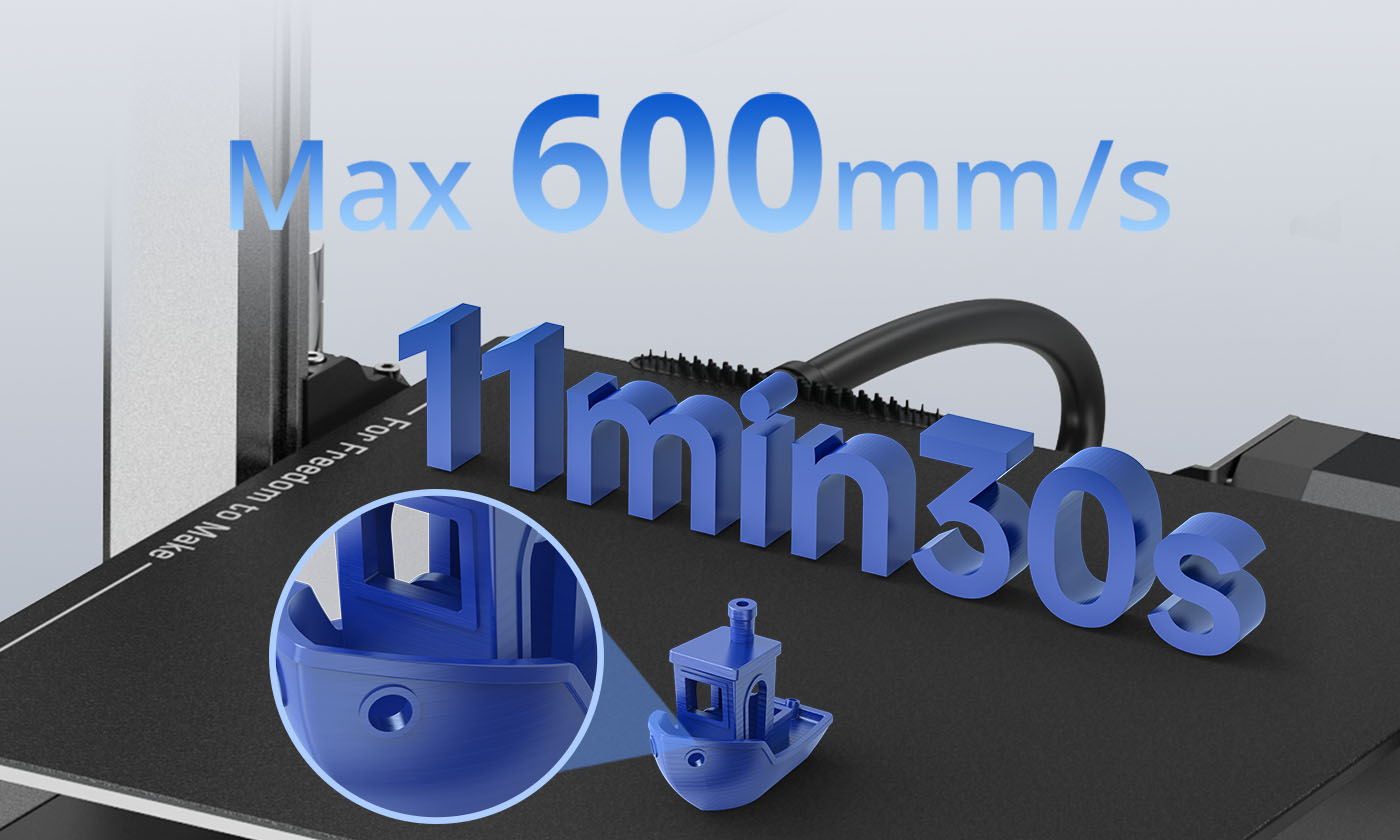
250*250*260mm Expansive Printing Space
The Kobra 3 features printing sizes up to 250 x 250 x 260mm, with a maximum printing volume of 4.29 gal (16.25L), increased by a whopping 34% compared to previous 3D printers.
Start. Print. Relax. Ready for All-Skill Levels
Easy installation with only two ports connected
The 4.3-inch touchscreen features a customizable tilt of 30° to 60°
SG15 Bearings and Dual-axis Core and Dual-Z-axis
300℃ Quick-release Hotend
The Anycubic Software Ecosystem

Anycubic Slicer Next
Anycubic Slicer Next is built upon the open-source software Orca, tailored and optimized specifically for Anycubic printers. It incorporates advanced algorithms refined from various open-source iterations to elevate slicing precision and enhance the overall print quality of models.
Anycubic App
A mobile app specially designed for Anycubic printers, including remote control, remote monitoring, real-time printing records and other intelligent functions.
Specifications