The FEP film is an essential component for resin printing. During the bottom-up motion, the FEP film is slightly flexible, so it releases the print after each layer is built, in order to solidify the next layer. However, it's delicate and if not carefully maintained, it can easily develop punctures and cracks, leading to resin leakage. What's worse, both the FEP film and the LCD screen might need replacement at the same time. That's not a small cost. This blog is a guide on when to replace your FEP film, the causes of a damaged FEP film, and how to maintain it properly.
What Signs Indicate That You Need to Replace Your FEP Film?

FEP films are consumables and may show signs of damage after a period of printing. In fact, all used films will have scratches. When to replace FEP film depends on the depth of the scratches. Typically, as long as there are no punctures, the film can still be used in printing. However, if there are deep scratches, punctures and holes on the film, it cannot be repaired and should be replaced with a new one, as they could potentially lead to resin leakage. 3D printer manufacturer will provide FEP sheets for their machines, such as Anycubic offering the Photon M3 Max FEP replacement.
When you remove the resin vat and find resin residue on your 3D printer's LCD screen, this is most likely due to a damaged FEP film. In such a case, it's necessary to replace the old film. Alternatively, if you can't identify it with the naked eye, you can pour a small amount of isopropyl alcohol (IPA) into the vat. If there is leakage, it indicates your film is broken. Once your FEP film displays any of the following signs, it's necessary to replace it with a new one. These signs are:
- Too cloudy surface
- Deep scratches and indentations
- Punctures and holes
Why Did Your FEP Film Get Damaged?
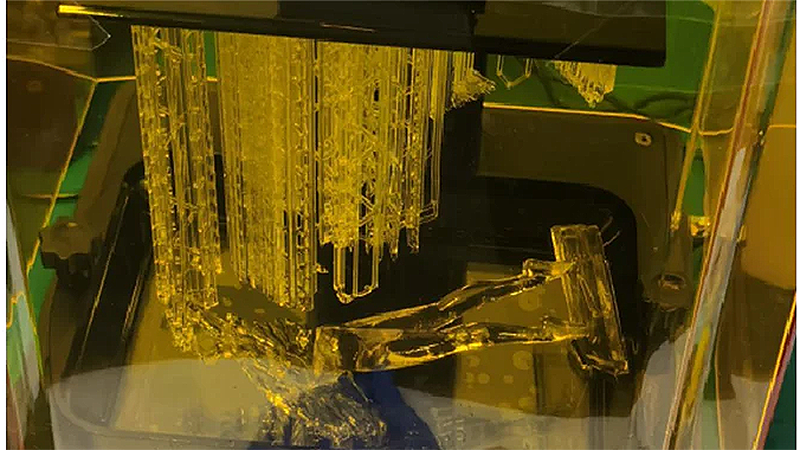
In MSLA printing, after each layer is printed, the print platform slightly lifts upward to separate the printed object from the FEP film. This action creates a peeling force between the build plate and the FEP film. If the settings in the slicer are inappropriate, it can result in FEP film damage. Common causes of these settings include improper model orientation and too high print speeds. If you don't adjust according to the model's geometry and always print vertically against the build platform, this force can be strong. While it might not significantly affect small models, for large models with flat surfaces, this force can be uncontrollable, causing FEP film breakup during the fast separation.
To solve this problem, you can tilt and orient models for printing in the slicer and then slow down your printer's Z lift speed. Although this might increase printing time and required supports, it can remarkably reduce the damage caused by the peeling force to the FEP film.
If you print with cheap and poor-quality resin, its performance will be terrible, easily leading to printing failures. Some cured resin debris can sink to the bottom of the vat, and when the buildplate lowers again to print a new layer, it can press against the FEP film. Then, the film will get damaged and punctured, and resin leakage can happen. Thus, choosing a stable and printer-compatible resin is crucial. Anycubic, a manufacturer in the 3D printing industry, is beloved by a wide user base and offers both cost-effective and high-quality resin.
Recapping the causes of FEP film damage, they are listed below:
- High print speed
- Bad orientation
- Bad resin
How to Remove Cured Resin on the LCD Screen

Most Anycubic's resin printers, such as Photon Mono M5s, come equipped with a screen protector to prevent resin from leaking out of the vat and contaminating the LCD screen. If leakage occurs and the resin solidifies on the screen, you can simply remove the protector, and it won't cause any damage to the LCD screen. This is clearly saving your costs.
Unfortunately, if you encounter resin leakage without a screen protector on your printer, there is still a way to remove the cured resin sticking to the screen. Use a high-concentration IPA (at least 95%) spray on the cured resin. This helps to soften the resin. Then, a microfibre cloth assists in cleaning up the most resin leftover, and for stubborn residue, gently scrape it off with a plastic spatula. Don't remove it with a sharp metal tool, as it may damage the screen's polarized film. If the LCD screen is beyond repair, replacing it with a new one is inevitable.
How to Maintenance FEP Film

You need to clean your resin vat and FEP film typically after each print failure and before changing resins, so as to filter out impurities from the resin and prevent damage to the FEP film. Every 3D maker experiences print failures, such as resin sticking only to the film or 3D print support separation, which require you to promptly inspect and clean your FEP film. To clean it, you need cleaning tools like funnels, filters, IPA, and so on. For more information on this topic, I encourage you to check out the article "How to Clean Your Resin Vat and FEP Film".













