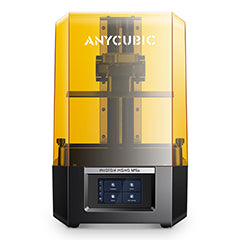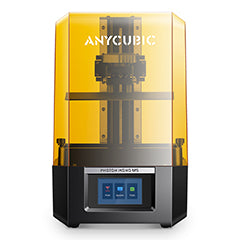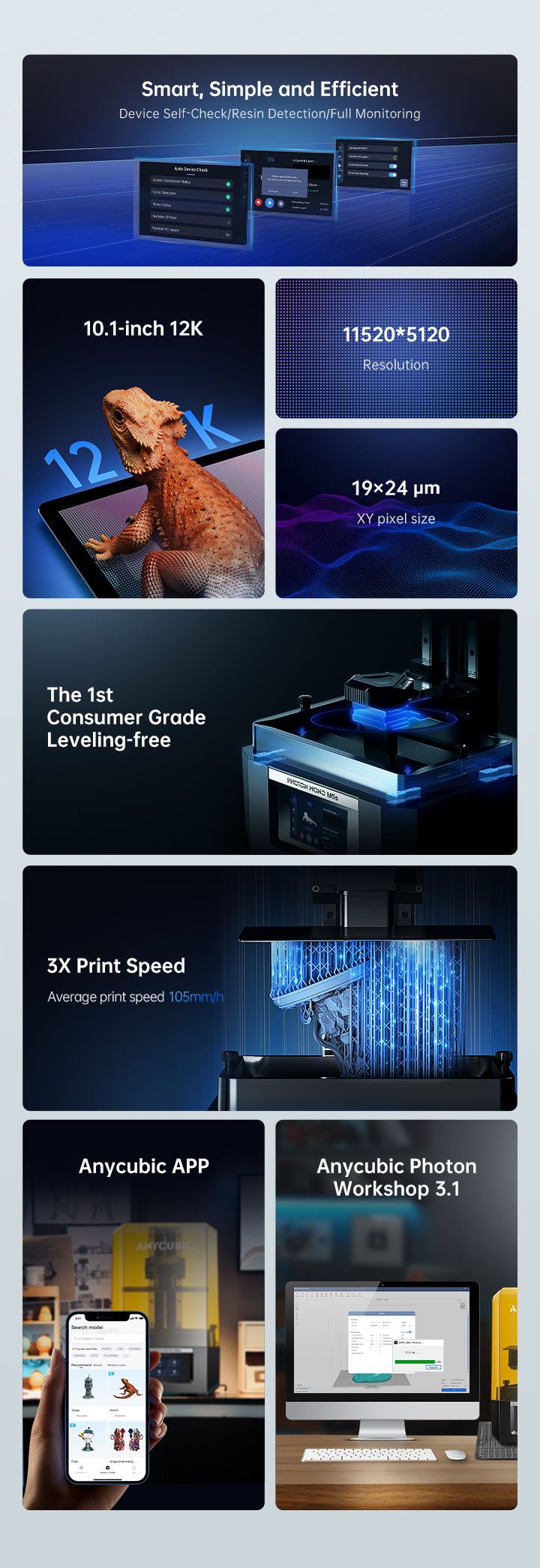
Anycubic Photon Mono M5s
Main Features
12K Exquisite Details
The Photon Mono M5s is the 12K resolution of its 10.1-inch screen, achieving a 19-micron X accuracy, with printing details as precise as a hair thickness.


Leveling-Free
Ready to Use
It adopts on brand new leveling-free solution that through the floating platform technology and internal sensors, will make necessary adjustments to ensure that the print is uniform and falls within an acceptable range to achieve a better result.


3X[1] Faster[2]
Photon Mono M5s is able to reach a 105mm/h* average printing speed. It uses a high-speed release film able to lower the release force, which ensures a high printing success rate while reducing the release height and increasing the lifting speed.
[1] Printed with Anycubic Photon Workshop 3.1 (or higher) and Anycubic High Speed Resin.
Setting at 0.1 mm layer thickness and 2 mm shell perforation and extraction.
Data from Anycubic Lab, for reference only.
[2] If the file was sliced in high-speed mode, please use high-speed resin for printing. Otherwise, printing will fail.


Smart, Simple and Efficient
Auto Device Check
Through multiple tests on the connectivity of the exposure screen, mechanical detection module, and motor operation status, it quickly detects and troubleshoots hardware problems, ensuring smooth and non-destructive connections to help achieve printing success.

Resin Detection
In order to reduce printing failures caused by insufficient resin, the resin detection mode is preset to intelligently detect whether the amount of resin in the vat meets the printing requirements before printing. Minimizes print failures due to resin shortages.

Prints Status Detection
The prints status detection function will provide reminders for common failures like bottoming-out printing, significantly reducing waste of resin and time. It also can smartly analyze the causes of failures, and provides effective suggestions to ensure printing efficiency.

Anycubic App
Popular sliced models/STLs available for you to experience 3D printing in just one touch. Task viewing ensures your printing process in control.


Upgraded Anycubic Photon Workshop 3.1
Intelligent Mode
In the new version of slicing software Anycubic Photon Workshop 3.1, the"Intelligent Mode" option can intelligently match exposure parameters according to model details and size, reduce the risk of printing failure caused by improper parameter settings.

New Support Algorithm
The new support algorithm further improves the printing stability and success rate, reduces damage to the model surface, makes it easy to remove supports and bottom valves. Comprehensively improve the speed of punching and slicing, making slicing easier to use.
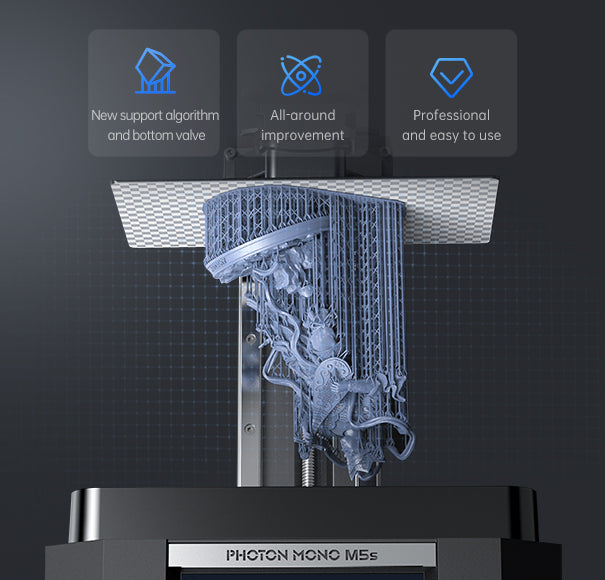
Anycubic Photon Mono M5s
Models Display




Anycubic Photon Mono M5s
Video Introduction
Anycubic Photon Mono M5s
Tech Specs
460*270*290mm(HWD)
200x218x123mm(HWD)
With general resin - 70mm/hr. or 2.76 in./hr.
12K(11,520 x 5,120px) resolution
480:1 contrast ratio
4.7 % light transmittance
2,000 hours typical lifespan
Anycubic Photon Mono M5s
In The Box


Anycubic Photon Mono M5s
Comparison